Smart Android 14 TV Box Mortal T1 WIFI6 Voice Control Home Theater AllwinnerH313 Bluetooth 4K HDR
€59.00
*There are common usage questions at the end of the details page. Please read them patiently to ensure that the machine can be installed and used smoothly.

Product Parameter
|
Packing |
Product size |
77*77*12MM |
|
Packaged weight |
0.25kg |
|
|
Packing Size |
170*110*45MM |
|
|
Product Color |
Black |
|
|
System Config |
CPU |
Allwinner H313 Quadcore cortex-A53frequency :1.5G |
|
GPU |
Mali-G31 MP2 |
|
|
FLASH |
8/16/ GB |
|
|
SDRAM |
2GB |
|
|
Power Supply |
Power Supply |
DC 5V/2A |
|
Main Features |
Case |
Plastic material(Private model ) |
|
OS |
Android TV 14.0 |
|
|
KODI |
18.1 |
|
|
WIFI |
2.4GHZ+5.8GHZ+BT5.0 |
|
|
3D |
Hardward 3D graphics acceleration |
|
|
Support Decoder format |
VP9-10 Profile-2 up to 8K@60fps H.265 HEVC MP-10@L5.1 up to8K@60fps H.264 AVC HP@L5.1 up to 8Kx4Kx2K@30fps H.264 MVC up to 1920x1080P @60fps MPEG-4 ASP@L5 up to 1920x1080P@60fps (ISO-14496) WMV/VC-1 SP/MP/AP up to 1920P@60fps AVS-P16(AVS+) /AVS-P2 JiZhun Profile up to 1080P@60fps MPEG-2 MP/HL up to 1080P@60fps (ISO-13818) MPEG-1 MP/HL up to 1080P@60fps (ISO-11172) RealVideo 8/9/10 up to 1080P@60fps WebM up to VGA Multiple language and multiple format sub-title video support MJPEG and JPEG unlimited pixel resolution decoding (ISO/IEC-10918) Supports JPEG thumbnail, scaling, rotation and transition effects Supports *.mkv,*.wmv,*.mpg, *.mpeg, *.dat, *.avi, *.mov, *.iso, *.mp4, HD MPEG1/2/4,H.264, HD AVC/VC-1,RM/RMVB,Xvid/DivX3/4/5/6 |
Product Features
Powerful Performance, Smooth Operation: Equipped with H313 quad-core Cortex-A53 processor, up to 1.5GHz, built-in Mali-G31 MP2 GPU, supports hardware 3D graphics acceleration, easily copes with the needs of high-definition video playback, games, etc.
High-Definition Picture Quality, Delicate and Realistic: Supports 4K@60fps high-definition video decoding, equipped with HDR technology, presents delicate and realistic picture quality effects, allowing you to enjoy cinema-level viewing experience at home.
Rich Functions, Multi-faceted Applications: Runs on the Android TV 13.0 operating system, compatible with a large number of applications and games, meeting your various entertainment needs. Supports 2.4G/5G dual-band WiFi, stable network connection, supports Bluetooth 5.2, can connect peripherals.
Product Applications
-
Watching High-Definition Videos:Supports 4K@60fps high-definition video decoding, presents delicate and realistic picture quality effects, allowing you to enjoy cinema-level viewing experience at home.
-
Playing Games: Supports hardware 3D graphics acceleration, making the game picture more smooth and realistic.
-
Browsing the Web:Built-in Chrome browser, browse the web anytime, anywhere.
-
Using Applications:Compatible with a large number of applications, meeting your various entertainment needs.
-
Office and Learning: Can connect a keyboard and mouse, making office and learning more efficient.

Android 14.0
Higher quality output, Powerful graphics processor, Stable performance


Allwinner H313
Strong SoC for smoother operation and clearer image quality effects.

Smart Voice Control
One click voice operation, say what you want

4K Video Decoding
Powerful video decoding function ,higher definition,more realistic image effection.

HDR 10High Dynamic Range
Make the picture display more vivid and beautiful.

Multi Screen Sharing
Easily share the small screen to the large screen.You can play games and watch You can play games and watch

Dual band WiFi
2.4G and 5G dual band WiFi, with good compatibility, fast network speed, and smoother performance

Rich interface simple connection
Small interface big effect, can meet various entertainment needs

Package Include:
TV BOX *1
HDMI Cable*1
Remote Control*1
USB Charger*1
User Manual*1


Direction for use

Special Notes
1.The T1 machine comes with two Netflix applications: ATV version of Netflix (white icon Netflix) and Amobile version of Netflix (black icon Netflix). Currently, the black icon Netflix is relatively stable, and users can directly use this version with the remote control mouse mode. When entering the account password, the remote control needs to be switched to the remote control mode, and the mouse mode is required at other times. If you have any questions about use, please contact customer service to ask for specific usage videos.
2. Due to strict regional restrictions, Disney applications are not compatible. Our developers are constantly developing more Disney-compatible versions.Once a new version is available, we are willing to send it to customers as soon as possible.Currently Disney is not available. If users mind, please do not purchase it.
3. If some applications fail to load when users download them, it is because the downloaded application version is incompatible with the Android system of the machine, not a machine quality issue. Please try again to find a more suitable program version for download.
How to pair Bluetooth voice remote ?
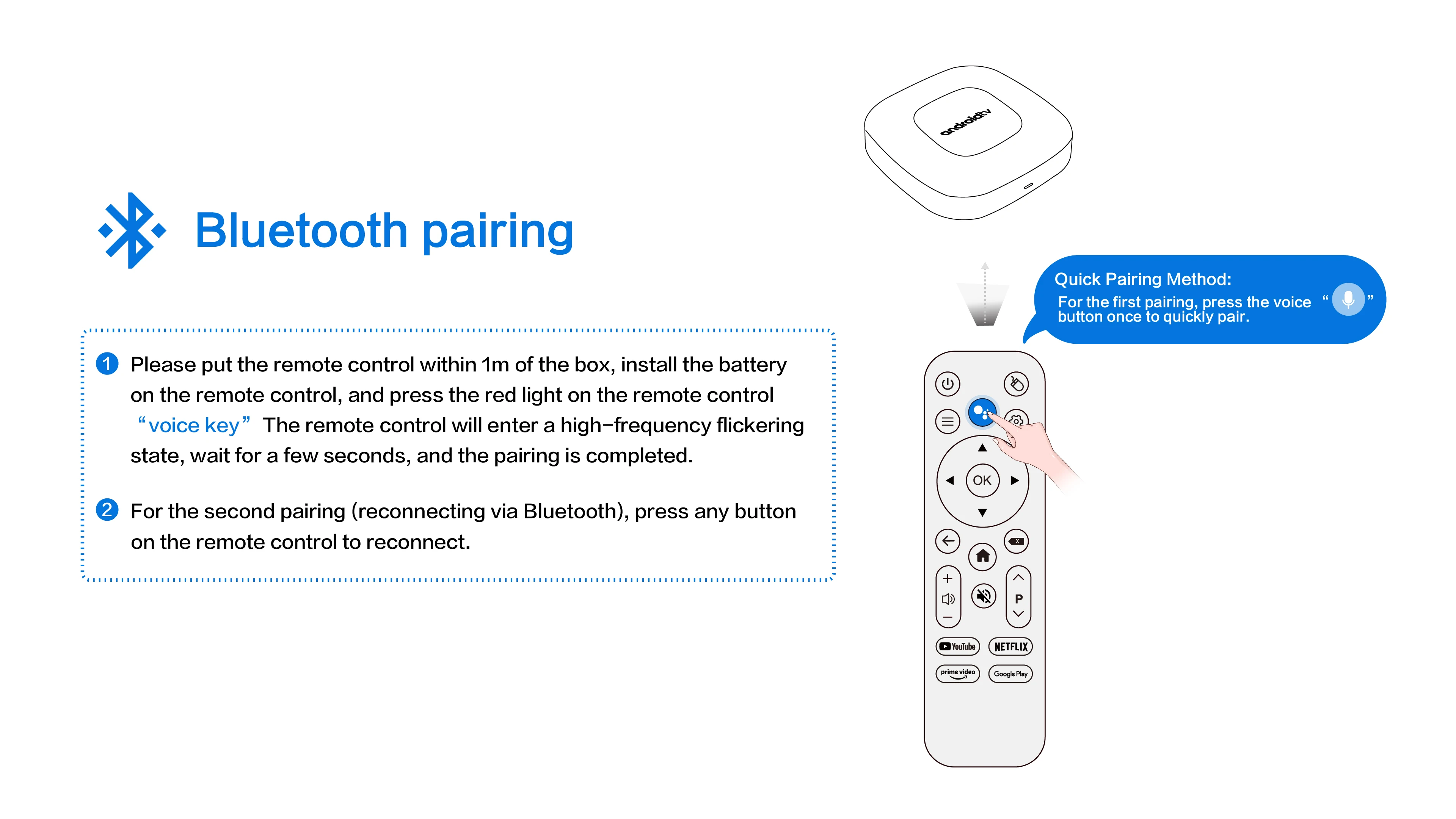
How to use Google Voice Assistant,? How to use Bluetooth voice remote, microphone?
Step 1: Tap the voice button and release it.
Step 2: Wait until the voice input pop-up box appears in the lower right corner of the TV, then long press the voice button and input voice commands at the same time (press and hold the voice button and speak into the microphone).
Step 3: After the voice command is input, release the voice button (release the voice button after speaking).
Step 4: The machine will automatically perform corresponding actions based on the voice command.

How to install T1 TV box? T1 TV box installation steps
Step 1: Connect one end of our standard HDMI cable to the HDMI interface of the set-top box , and the other end to the HDMI interface of the TV
Step 2: Using our standard USB power cord, with a 5V2A power supply (the suggestion given by the power supply is to use 5V2A specifications. If it is not this specification, it may cause the machine’s power supply voltage Unable to run)and the set -top box indicator turns from the blue light to the red light)
Step 3: The blue indicator of the box box is on, indicating that the machine is running normally. Users need to use a TV remote control to switch to the set -top box to access the corresponding signal source of the corresponding HDMI port. Only when the signal source is switched to the corresponding signal source, the set -top box screen will access the TV.
Step 4: Open the network settings, connect to the network, and you can surf the Internet normally





Shipping Policy
Effective Date: 03/09/2025
This Shipping Policy applies to all orders placed through https://nanomidtv.shop/, operated by NOVASCALE Limited
1. Order Processing
- Orders are processed within 1–3 business days after payment is confirmed.
- Orders placed on weekends or holidays will be processed on the next business day.
- Processing times may be extended during peak seasons or promotions.
2. Shipping Rates & Delivery Times
- Shipping costs are calculated at checkout based on your location and selected shipping method.
- Estimated delivery times:
- United States: 5–10 business days
- International Orders: 10–20 business days (delivery time may vary depending on customs clearance and local carriers)
Please note: These are estimated timeframes and not guaranteed delivery dates.
3. Order Tracking
When your order is shipped, you will receive a confirmation email containing your tracking number so you can monitor your delivery.
4. Customs, Duties & Taxes (International Orders)
- Customers outside the USA are responsible for any applicable customs fees, import duties, or local taxes.
- We are not responsible for delays caused by customs or additional charges applied by your local authorities.
5. Shipping Restrictions
- We do not ship to P.O. Boxes or APO/FPO addresses.
- Certain products may be restricted in specific countries due to local regulations.
6. Lost, Delayed, or Damaged Shipments
- We are not responsible for shipping delays caused by carriers, weather, or customs.
- If your package is lost in transit, please contact us at contact@nanomidtv.shop so we can assist you with the carrier.
- If your order arrives damaged, notify us within 48 hours of delivery with photos of the packaging and item.
7. Contact Us
For any questions regarding shipping, please contact us:
NOVASCALE Limited
📍 128 City Road, London, United Kingdom, EC1V 2NX
📧 Email: contact@nanomidtv.shop
📞 Phone: +44 785 337 0194









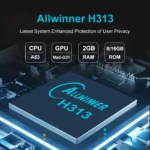














Reviews
There are no reviews yet.